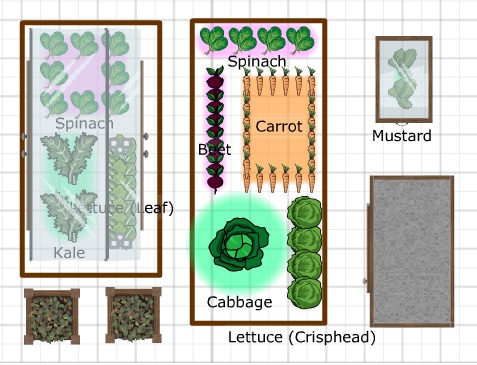Planting a Fall Garden the Easy Way
Fall doesn’t have to be a time in your garden when your bountiful summer crops simply start to slow down. In fact, in most areas of the country, fall can be one of the most productive times of year in your garden. Many crops thrive in the cooler weather of autumn, and even into winter with a bit of protection. Think spinach, lettuce, beets, carrots, cabbage, parsnips, turnips, radishes, broccoli, kale, chard, mustard greens — the list goes on!
One main question gardeners have about planting a fall garden is, “When should I plant?” No gardener wants to spend time adding compost and putting in new crops, only to have winter’s frosty chill come along and stall or kill the plants before they’ve produced harvestable yields.
In steps a tool we’ve been raving about for a few years now: the Vegetable Garden Planner. This online tool allows you to create a snazzy digital plan of your fall garden. You draw your beds, click on whatever crops you want to grow, and arrange them in your garden. The tool automatically spaces the crops for you. Then, you click on the “Plant List” button within the Garden Planner, and it tells you the window of time in which to plant each crop based on your exact location (you plug in your ZIP code when you begin), along with an expected harvest window for each.
New to the Garden Planner this year are various “garden objects” you can place in your plan. Especially useful for fall gardening are the season-extension devices you can add. Choose from hoop houses, cold frames, row covers, greenhouses, heated greenhouses and more. Just place whatever devices you’re using in your garden directly over the crops you plan to protect. The possible planting times and harvest windows will adjust for those crops.
In the image above, I’ve added a small hoop house over the left garden bed. Inside the hoop house, I’m growing spinach, kale and leaf lettuce. I’ve also added a small cold frame next to my shed, off the right. In the cold frame, I’ve indicated that I’ll be growing some mustard greens. If you like, you can add labels such as “hoop house” or “cold frame” next to these objects.
Of course, other crops were in these same beds earlier in the year — and that’s OK. For each crop you add to your garden plan, you can specific exactly which months it will be in the ground. When you remove summer crops such as zucchini and add some fall crops in the same spot, you just make those timing adjustments right in the Planner. The tool even tells you which crop family each crop belongs to, and warns you if you’re about to violate crop-rotation practices. You can see in the plan above that the kale, cabbage and mustard greens all have a light green shadow around them. The size of the shadow indicates how much space these crops will take up in your garden, and the color of the shadow tells you the crop family — in this case, that these are all brassicas. These features are so cool — and save me a lot of time!
If you live in an area with HOT summers — meaning spring and fall are definitely your prime growing seasons—you can tell the Garden Planner to “split” your seasons. When you do this, you’ll get two sets of planting windows and harvest windows: one for early in the year and one for late in the year. Fall gardeners can take advantage of this feature, too. If you want to plant lettuce, for example, in spring and in fall, just “split” your seasons to get two recommended planting times for the year.
For more fall gardening tips, see Grow Your Best Fall Garden. Happy gardening! We wish you bountiful harvests in every season.